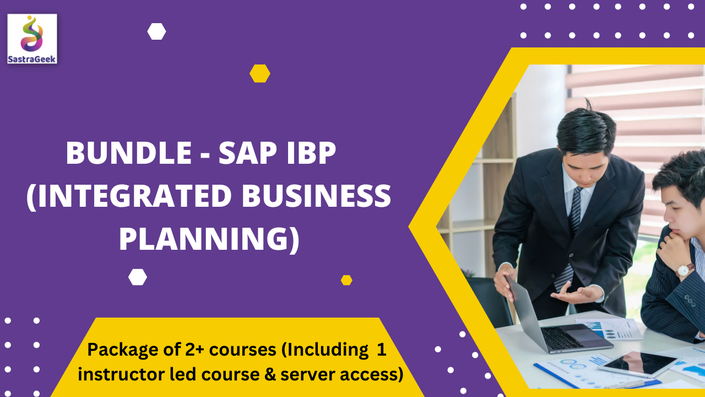Course Curriculum
SAP PRODUCTION PLANNING - MIND MAP
Available in
days
days
after you enroll
- Integration with Other Modules
- Mind Map - Who Will be users
- Mind Map - 10 Keys To Success
- Mind Map - Vehicle To Success
- Mind Map - Different Kind of Projects
- Mind Map - SAP Products & Journey
- Mind Map - Landscape
- Mind Map - Different Roles
- Mind Map - Project Phases
- Benefits of Using SAP PP Mind Maps
- Mind Map - SAP PP Configuration
- SAP Production Planning & Manufacturing Mastery
- Mind Map - Material Master
- MRP - Complete
- MRP - Configuration
- MRP Group
- MRP Profile
- MRP - Area
- MRP - Type
- MRP - Run
- MRP - Assignment
- planning strategy 10, 11, 20 and 40
- planning strategy 10
- planning strategy 11
- planning strategy 20
- planning strategy 40
- planning strategy 30,50,52,60
- planning strategy 30
- planning strategy 50
- planning strategy 52
- planning strategy 60
- Batch management
- What is Batch Management
- Basic Transaction
- Batch Level
- Batch classification
- Production Batches
- Configurations
- Capacity planning
- Why Capacity Planning Required
- Constraints
- Master Data
- Steps
- Kanban in SAP
- What is Kanban
- Implementation Considerations
- Configurations
- Steps
- Key Features
- Additional Sources
- Repetitive Manufacturing
- What is Repetitive Manufacturing?
- Repetitive Manufacturing -Discrete v/s Repetitive
- Repetitive Manufacturing - Properties
- Repetitive Manufacturing - Process
Documents
Available in
days
days
after you enroll
ERP Discrete Manufacturing PP-DI Master Data
Available in
days
days
after you enroll
- Settle a production order
- Classify material master
- Changes to the material master
- Create alternative routing
- Archive Material Master Records
- Create Co product for production orders
- Configure a bills of material CONTROL parameters
- Use of Core Interface in S/4 and the Transfer of PDS and Transaction Data to Advanced Planning in S/4
- Alternative (Substitute) Components with Usage Probability
- How can data be entered into the SAP system through Master Data Governance (MDG)
- Engineering Workbench CEWB Create a Bill of Material
- Procurement Planning and detail scheduling - create bills of material updated in FIORI app (S/4 1809))
- Create CEWB work areas
- PP Mater data - Create Material Master for manufacturing
- Create Multiple BOM
- Create Parallel sequence and component assignments
- Create production Versions
- Create Reference Operations Sets
- Create Trigger Points
- Create Varient BOMs
- Creating a Simple Routing
- Creating an Engineering BOM without plant and allocate to plant
- Create Work centers
- Use ECM basics to make a BOM changes
- Task list changes with ECM
- Navigate in the EWB
- EWB Set Work area, Selection criteria and Effectivity window for engineering workbench
- Making BOM changes
- Mass Change and the Product structure browser
- Craete Material Assignment and component Allocations
- Multilevel BOM Reporting
- Reference capacity and pooled capacity
- Routing assisgnment to Multiple assemblies
- Create sub-operaations and user-defined fields
- Schedule Time Elements and Reductions in the routing
- Set scrap Factors in production
- Substitute Items in production orders
- Use PLM web user interfare
- (PPPI) process order process flow overview
SAP PP Case Scenario
Available in
days
days
after you enroll
SAP SCM Capacity Planning & Leveling
Available in
days
days
after you enroll
- SAP capacity Planning - Work center pool
- Work center capacity header capacity requirements
- How to create work center hierarchy
- SAP Capacity Planning finite forward scheduling
- ERP leveling Capacity leveling with setup time optimization
- Overall Profile for Work Center Load Report and Excel
- Simulating Production Order Dispatch
SAP SCM Logistics (Batch Management)
Available in
days
days
after you enroll
- Multi-level Batch Traceability via batch cockpit
- Batch Determination For kanban transfer
- batch determination at Production orders confirmation for backflushing material
- PP - Automatic Batch Determination for components at production release
- Batch Determination In production order
- Batch Determination at REM Backflush for Repetitive Manufacturing
- PP Repititive Manufacturing Pull list batch determination
- Batch Determination WMS for material staging to production supply area for 'Crate part' materials
- Kanban (Crate Part) Replenishment with WM Batch Determination
- SAP Logistics Batch Management Setup
- Linking Batch as valuation type
- LO Batch tracebility using batch cockpit
- How to setup batch unit of measure
- LO Documentry batch
- Production orders - batch determination for blackflusing material at production order confirmation
PP Session Notes
Available in
days
days
after you enroll
- SAP ERP, Hana & S/4 Hana Basics Session 1
- SAP Different Modules Logistics End to End Process Flow PP Master Data, Session 2
- SAP PP End to End Process Flow Project Methodology, User Interface, Enterprise Structure. Session 3
- Enterprise Structure, Co. Code and Plant Setup, FI-CO/MM/PP Baseline Configuration session 4
- PP Baseline Configuration PP Master Data session 5
- PP Master Data Creation Material Master, BOM Work Center, Routing Production Version, Product Cost Estimate Session 6
- PP Master Data MTS-PP End to End process Production Order Cost Analysis Production Order Settlement Session 7
- Backflush & Auto GR Production Scheduling Profile- OPKP Control Key- OP00 Confirmation Parameters- OPK4 Session 8
- Planning Strategies Net Requirement Planning (10) Gross Requirement Planning (11) Planning with Final Assembly (40) MTO Make to Order (20) Session 9
- Planning Strategies Make to Order (20) Production By Lot (30) Planning without Final Assembly (50) MTS Planning with Planning Material (63) MTO Planning with Planning Material (60) Session 10
- REM- Repetitive Manufacturing Session 11
- Batch Management - Manual Batch Determination for Production Order Automatic Batch Determination for Production Order Batch Management Configuration Capacity Planning/Levelling Session 12
- Kanban Collective Order Session 13
PM-PP Integration
Available in
days
days
after you enroll
- PLM322 Capacity Planning and Scheduling in Maintenance Projects
- Item Category “S”
- Item Category “L”
- Item Category “T”
- Van Storage location assignment to Technician Group (Work center )
- Evaluating and leveling capacity
- Capacity planning with HR integration
- Approving and releasing revision, project and plant maintenance order
MASTER DATA
Available in
days
days
after you enroll
Material Master
Available in
days
days
after you enroll
Workcenter Master Data
Available in
days
days
after you enroll
Configuration
Available in
days
days
after you enroll
ECM
Available in
days
days
after you enroll
Planning Strategy
Available in
days
days
after you enroll
- Planning Strategy 60 Planning with Planning Material
- Create new Make-to Stock Strategy Planning Strategy “XX”
- PP strategy 40
- PP Planning strategy 56
- SAP What is #11 - what is strategy 50?
- PP Planning strategy 52
- SAP What is #5 - what is strategy 10?
- SAP What is #3 - what is strategy 11?
- SAP What is #4 - what is strategy 20?
- SAP What is #9 - what is strategy 30?
- PP Planning strategy 59
- PP Planning strategy 60
- PP Planning strategy 70
- PP Planning strategy 74
- SAP What is #10 - what is strategy 82?
- What is a Strategy Group ? in the MRP 3 view of the Material Master
BOM MASTER
Available in
days
days
after you enroll
Generic content
Available in
days
days
after you enroll
Transaction process
Available in
days
days
after you enroll
End to End Business Process
Available in
days
days
after you enroll
SAP SCM MM & PP MRP/Planning
Available in
days
days
after you enroll
Special Business Process
Available in
days
days
after you enroll
MRP planning
Available in
days
days
after you enroll
Click on the above arrow down button to expand Full Curriculum
Frequently Asked Questions
Can I get Refund, If I am not happy with course?
Write us with in 24 hours of course purchase and we will issue refund.
How Long will be access to Course?
All Bundle Courses Video Access will be there for 1 Year